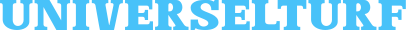How to Accurately Calculate Paint Quantity Using a Paint Calculator
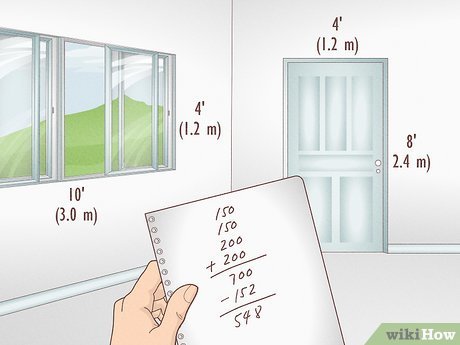
Preparation is essential in painting a room or even the whole house, especially in preparing the paint quantity. Purchasing an insufficient amount of paint may result in an incomplete project, whereas buying too much leads to waste and extra costs.
Simple and efficient, a paint calculator helps both professionals and homeowners determine the precise amount of paint needed for a project This calculator offers an easy painting experience, saving you time, money, and labor. In this article, we explain how to accurately estimate paint quantity and why you will want to know this for any painting project.
Learning the Basics of Paint Coverage
Prior to the use of a paint calculator, one should know about paint coverage. The coverage per gallon for most paints is usually stated, usually between 350 and 400 square feet for one coat.
Coverage can vary depending on the surface texture, paint type, and required number of coats. Level surfaces will require less paint, whereas uneven or absorbent surfaces will absorb more. Taking these into consideration will allow you to accurately calculate the paint needed for your project.
See also: Deep Cleaning Your Carpets for a Fresher Home
Calculating Surface Area Correctly
It is necessary to calculate the surface area correctly to determine the proper amount of paint. Begin with the height and length of all walls to figure out the total square footage (height × length).
As windows and doors won’t be painted, subtract their area from the total wall area. For ceilings, determine the length and width, then multiply them together. Once you have gathered these measurements, you can utilize a paint calculator to precisely determine the appropriate quantity of paint based on surface area, paint type, and number of coats.
Adding Paint Type and Multiple Coats
In order to achieve smoothness and even finish, the majority of the painting work calls for application in multiple layers. You will need additional coats or a primer when moving from darker to lighter color.
Various paints, say matte, satin, or gloss, have different coverage. Low-grade paints may need to be applied several times, while top-grade paints normally give good coverage with fewer applications. With these considerations in mind, a paint calculator prevents you from using too much paint.
Adjustment for Special Surfaces and Textures
Textured walls, brick surfaces, or designs normally need more paint than smooth surfaces. These surfaces take up more paint, and the painting estimate will have to be higher. If the surface contains many deep grooves or patterns, extra coats will be required to get an even finish.
By entering surface information into a paint calculator, you can better estimate how much paint to use. Taking these into account prevents you from running out of paint in the middle of the job.
Advantages of Using a Paint Calculator
With a paint calculator, estimation of paint becomes easy, excluding guesswork and overbuying. It helps save money as it prevents overbuying and provides a flawless process without interrupting it. It is particularly useful for experts who need exact estimates and Do-It-Yourself persons who want to have an effortless process. A paint calculator helps reduce material waste and provides an effective and low-cost painting process.
A successful painting job is based on a solid paint quantity estimate. Having an idea of paint coverage, correct surface measurement, accounting for additional coats, and texture, can make for a safe estimation of the proper amount of paint. Easy and consistent, a paint calculator gives you a trouble-free painting project. Whether you’re doing just one room repainting or a huge project, the tool will deliver excellent results without effort.