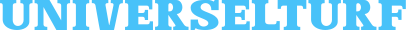Video Production Planning Checklist: Steps for a Smooth Shoot

Video production is a powerful tool for brands, creators, and marketers to convey compelling stories, drive engagement, and achieve business goals. However, a successful shoot hinges on meticulous planning to avoid costly delays, miscommunication, or subpar results. In 2025, with video content dominating platforms like Instagram, TikTok, and YouTube, a streamlined production process is more critical than ever. This article provides a comprehensive checklist of steps to ensure a smooth video shoot, covering pre-production, production, and post-production phases, with practical strategies to keep your project on track and within budget.
Define Your Vision and Objectives
The foundation of any successful video shoot is a clear understanding of its purpose and audience. Start by answering key questions:
- What is the video’s goal (e.g., brand awareness, product promotion, education)?
- Who is the target audience (e.g., demographics, interests)?
- Where will the video be distributed (e.g., social media, website, TV)?
- What is the desired tone (e.g., professional, humorous, emotional)?
Create a creative brief outlining these elements, including a one-sentence summary of the video’s message. For example, a fitness brand might aim for a 30-second Instagram Reel to showcase a new workout gear line, targeting young adults with an energetic tone. This clarity guides every decision, ensuring alignment across the team and reducing revisions.
Develop a Detailed Script and Storyboard
A well-crafted script and storyboard translate your vision into actionable content, minimizing confusion during the shoot.
- Script: Write a concise script that includes dialogue, voiceovers, and key actions. For a one-minute video, aim for 120–150 words, allowing 2–3 seconds per sentence. Hire a professional writer ($40–$200 per hour) for complex narratives, or draft in-house for simple projects. Include clear directions for tone and pacing.
- Storyboard: Create a visual outline of each scene, sketching or describing shots, camera angles, and transitions. For instance, a product demo might start with a wide shot of a model using the item, followed by close-ups of features. Allocate 2–6 hours ($60–$150 per hour) for professional storyboarding, or use free tools like Canva for DIY sketches.
Review the script and storyboard with your team to ensure feasibility and alignment with your goals.
Set a Realistic Budget and Timeline
Establishing a budget and timeline prevents scope creep and keeps the project on track.
- Budget: Estimate costs across pre-production (15–20%), production (50–60%), and post-production (20–25%). A 60-second social media ad might range from $700–$3,500, depending on whether you use freelancers ($400–$3,000) or an agency ($1,500–$40,000). Factor in crew, equipment, locations, talent, and editing.
- Timeline: Allow 2–4 weeks for pre-production, 1–3 days for production, and 1–3 weeks for post-production. For example, a one-minute explainer video might take 4–6 weeks total. Build in buffer time for unexpected delays, like weather or talent availability.
Document these in a project management tool like Trello or Asana to track milestones and expenses.
Assemble Your Production Team
The right team ensures a professional shoot. Depending on budget and scope, your crew might include:
- Director: Oversees creative execution ($50–$300 per hour).
- Videographer/Cinematographer: Handles camera work ($25–$200 per hour).
- Sound Technician: Manages audio quality ($25–$150 per hour).
- Production Assistant: Supports logistics ($15–$50 per hour).
- Hair/Makeup/Wardrobe: Enhances talent appearance ($80–$800 per day).
For low-budget shoots, a single videographer can handle multiple roles, while high-end projects require specialized crew members. Vet freelancers via portfolios or hire agencies for full-service support. Confirm availability and rates early to avoid last-minute hiring issues.
Secure Locations and Permits
Choosing the right location sets the tone and impacts logistics:
- Location Scouting: Identify venues that match your vision, like offices for corporate videos or outdoor settings for lifestyle ads. Public spaces are often free, while private venues or studios cost $80–$400 per hour.
- Permits: Secure permits for public or restricted areas, which can cost $40–$800 in urban areas. Contact local authorities 1–2 weeks in advance to avoid delays.
- Backup Plans: Have indoor alternatives for outdoor shoots to mitigate weather risks.
Visit locations beforehand to assess lighting, sound, and accessibility, ensuring they align with your storyboard.
Cast Talent and Plan Wardrobe
Talent brings your script to life, so choose wisely:
- Casting: Use in-house staff for authenticity and cost savings ($0–$100 per person). For professional actors, local talent charges $40–$400 per hour, while high-profile names cost thousands. Hold auditions or review demo reels to ensure fit.
- Wardrobe and Styling: Plan outfits that reflect your brand or story. Simple wardrobe costs $50–$200, while custom costumes or makeup (e.g., for character-driven ads) add $200–$800. Schedule fittings to avoid on-set delays.
Confirm talent availability and provide clear direction on performance expectations.
Arrange Equipment and Props
Quality equipment ensures professional results, but costs vary by project scope:
- Camera and Lenses: Smartphones suffice for DIY shoots ($0–$100 for accessories), while professional cameras (e.g., RED, Sony) cost $200–$2,000 per day to rent.
- Lighting: Basic ring lights cost $30–$150, while cinematic setups with softboxes or LEDs run $200–$1,000 per day.
- Audio: A $40–$100 clip-on mic improves sound quality, while professional boom mics cost $100–$500 to rent.
- Props: Budget $50–$500 for props like furniture or branded items, depending on complexity.
Create a detailed equipment list and rent gear 1–2 weeks in advance to secure availability. For props, source in-house items or purchase affordable options to stay within budget.
Create a Shot List and Schedule
A shot list and schedule keep the shoot efficient:
- Shot List: Detail every scene, including camera angles, framing (e.g., wide, close-up), and duration. For example, a 60-second ad might include 10–15 shots, like an establishing shot, product close-ups, and a final CTA.
- Schedule: Break the shoot into time blocks, accounting for setup, filming, and breaks. A one-minute video typically requires 6–12 hours of shooting. Share the schedule with the crew and talent a week prior, and assign a production assistant to keep things on track.
Plan for contingencies, like extra time for complex shots or unexpected interruptions.
Plan Post-Production Early
Anticipate post-production needs during planning to streamline editing:
- Editing: Budget 4–15 hours ($40–$120 per hour) for a one-minute video. Specify deliverables, like social media cuts or website embeds, in the brief.
- Audio: Choose royalty-free music ($40–$120 per track) or voiceovers ($80–$400 per minute) to enhance the video. Avoid licensed tracks to prevent legal issues.
- Visual Effects: Simple effects like text overlays cost $80–$400, while advanced VFX or animation can exceed $1,000 per minute. Clarify VFX needs in pre-production.
- Revisions: Limit revisions to 1–2 rounds by providing clear feedback. Share reference videos to align on style.
Book editors early and confirm their availability aligns with your timeline.
Conduct a Pre-Shoot Walkthrough
A week before the shoot, hold a walkthrough with key team members:
- Review the shot list, storyboard, and schedule to ensure alignment.
- Test equipment, like cameras and mics, to avoid technical issues.
- Confirm logistics, such as location access, parking, and power sources.
- Brief talent on their roles, wardrobe, and call times.
This step catches potential issues, like missing props or scheduling conflicts, before they disrupt the shoot.
Execute the Shoot with Precision
On shoot day, follow these steps to stay organized:
- Arrive Early: Set up equipment and test lighting/audio 1–2 hours before filming.
- Follow the Schedule: Stick to time blocks to avoid overtime costs. Use a production assistant to monitor progress.
- Monitor Quality: Review footage on-site to catch errors, like poor lighting or audio issues.
- Keep Talent Comfortable: Provide water, snacks, and breaks to maintain morale.
A well-executed shoot minimizes the need for costly reshoots.
Streamline Post-Production
Once filming wraps, transition to post-production:
- Organize Footage: Label and back up files immediately to avoid loss.
- Edit Efficiently: Provide editors with the shot list and brief to guide cuts. Request a rough cut within 3–5 days for review.
- Incorporate Feedback: Consolidate team feedback into 1–2 rounds to avoid delays.
- Finalize Deliverables: Export videos in platform-specific formats (e.g., 9:16 for Reels, 16:9 for YouTube) and test playback on target devices.
Evaluate and Repurpose Content
After completion, assess the video’s performance using platform analytics (e.g., views, engagement, conversions). Identify what worked—strong hooks, trending audio—to inform future shoots. Repurpose footage into shorter clips for social media or alternate versions for different platforms to maximize ROI. For example, a $2,000 brand video can yield multiple 15-second ads, stretching your budget.
Preparing for a Seamless 2025 Shoot
In 2025, efficient planning is key to managing rising production costs and tight schedules. By following this checklist—defining goals, assembling a team, securing resources, and streamlining execution—you can ensure a smooth shoot that delivers high-quality content. Regularly refine your process based on analytics and team feedback to stay agile in the fast-evolving video marketing landscape.